So I imagine many of you have seen Rusty’s folding posts urging us all on, and a ton have also gotten involved which is awesome!
I’ve been searching through the house recommissioning any decommissioned hardware that hadn’t made it to the recyclers yet in a desperate attempt to keep my lead in the stats which is a measly 261,567 points right now.
https://stats.foldingathome.org/team/261120
I’m an IT System Engineer and have been using quarantine to learn new technology. I work for a quasi-governmental organization so the tech we use is usually 3-5 years behind bleeding edge (we only now started to deploy Server 2016) and since I’m not going to work here forever it means I need to spend time and resources in my personal home-lab learning these things.
I figured I’d use this as an opportunity to learn something new as well so last night I finished this and it frankly seems like the most complicated setup for folding possible.
So it was time to build a Proxmox cluster!
This started with a Lenovo small form factor desktop with a 4th gen i3 in it. Nothing too special, just new enough to not hit the recyclers when I went there 6 weeks ago. It had been a Ubuntu Docker host recently but I had decommissioned and turned it off recently so it was time to re-purpose it as a Proxmox host and folding.
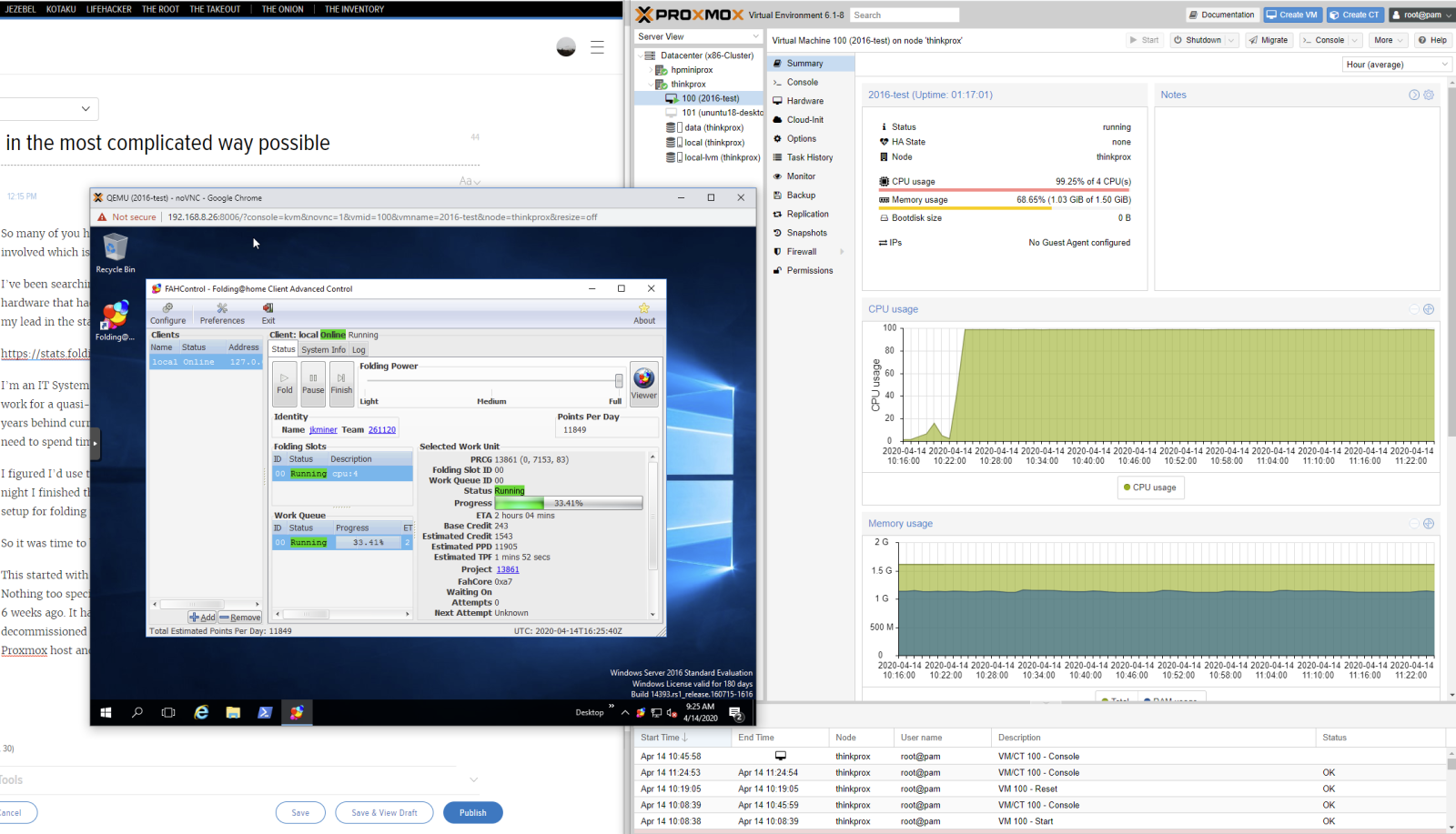
What you see above is a proxmox host on the right, and a console window into a Server 2016 VM on the left running the folding client. I have no GPU in this unit so it’s cranking solely on the CPU but giving me a not too bad ~12,000 PPD on this unit. I learned something while I did it too!
I wouldn’t say proxmox is better than VMWare or Hyper-V but it’s free and really easy to scale and cluster. I added another node into my cluster last night (a HP mini i3) and it went surprisingly easy. It’s an ultra-mobile processor so it doesn’t support the fun Virtualization features that the desktop i3 does so I can’t do much other than run containers on that node, but it’s sweet to manage it all through one interface without it costing me an obscene amount of money (looking at you VMWare!!!). I see why companies are migrating to Proxmox away from the legacy hypervisor providers.
So forgive my nerding out here for a bit, but this is fun and gave me an excuse do learn something that had been on my list for a while now.