Oppo has gotten more vocally techy lately mostly thanks to Rusty and the creation of the super-awesome Oppo Folding at Home team. So I figured I’d share a passion of mine.
I am dubbing today as ThinkPad Thursday!
**This is not a theme day as I figure there aren’t many folks like me who fetishize these IBM/Lenovo personal compute devices on Oppo**
For those of you who aren’t familiar with ThinkPads, they’re a laptop family originally made by IBM until ~15 years ago and then by Lenovo from then until now. Their trademark has always been their keyboard and the TrackPoint.
**I know there are those that hate that red nipple in the keyboard but I love it - they’re amazing and will use it 90% of the time over a trackpad and even usually over a wireless mouse**
ThinkPads were mostly focused on the business consumer and developed a (well deserved) reputation for reliability, performance and durability. Counting work devices I’ve probably owned or daily operated 25 of them over my 15 year career in IT. Hell I have 5 in my house right now...
Today’s ThinkPad used to be my wife’s daily driver - an X201 Tablet
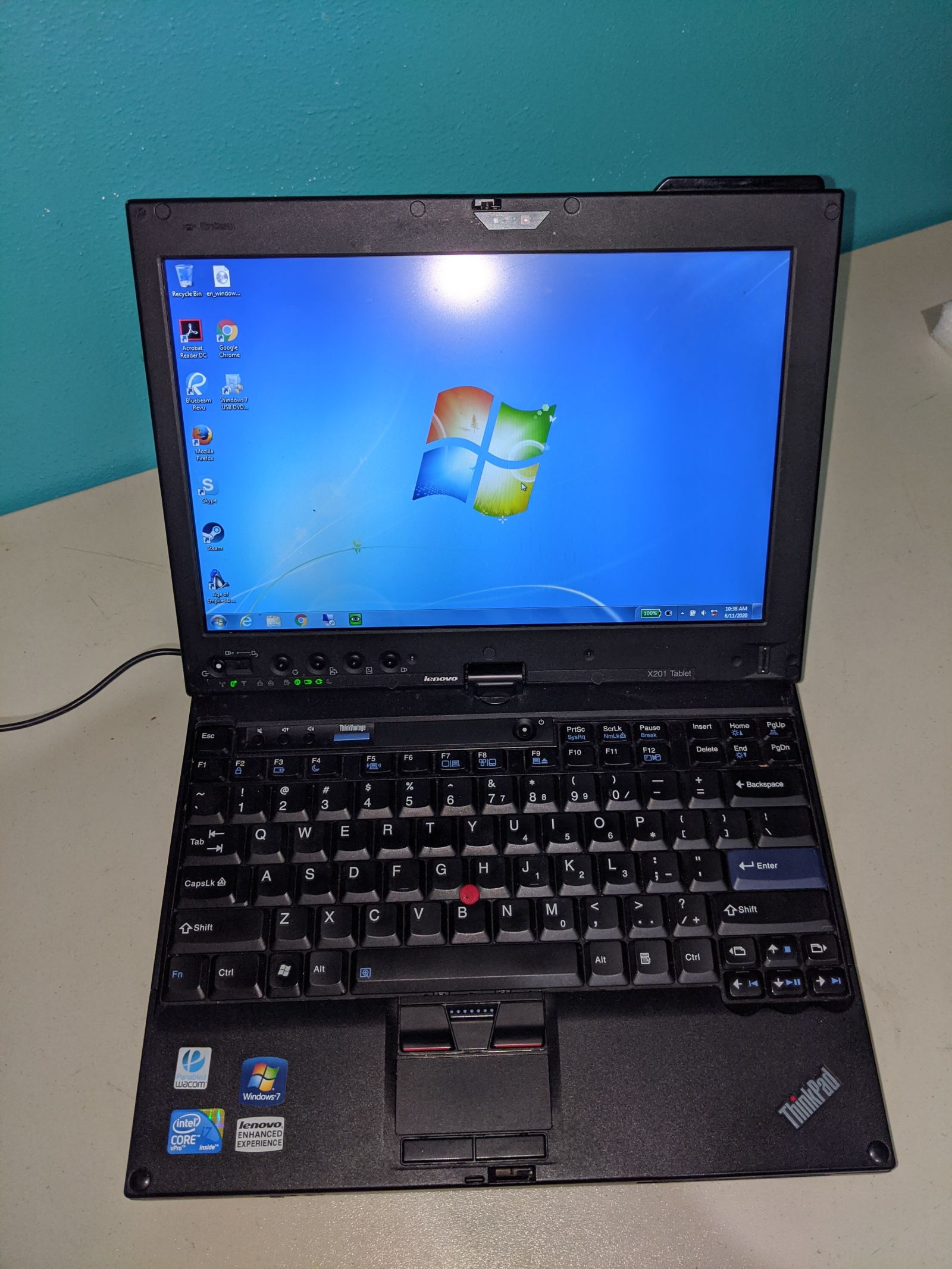
This particular device was bought to replace a Toshiba Tablet - my wife always preferred these type of devices and has used them since 2004. She loved the portability, flexibility and the ability to use a stylus for notes and such. Yes the iPad had come out by 2010 but they cost a lot and couldn’t come close to the level of functionality of a full laptop like this - hell they’re barely there today and this was a long time before web-apps.

In-Unit Pen Storage! This is how you don’t loose a $100 pen! My wife still complains about the iPad Pro and the lack of good pen storage options in the cases for it.
This X201 Tablet has a first generation Core i7-620LM which has 2 cores and 4 threads running at 2.0 Ghz base frequency. It also has a 12.1" screen that runs at 1280x800 and actually looks good today as it was available as an IPS panel and has pretty decent brightness. The X201 Tablet was also one of the first batch of windows devices to support multi-touch in a non-specialized device.
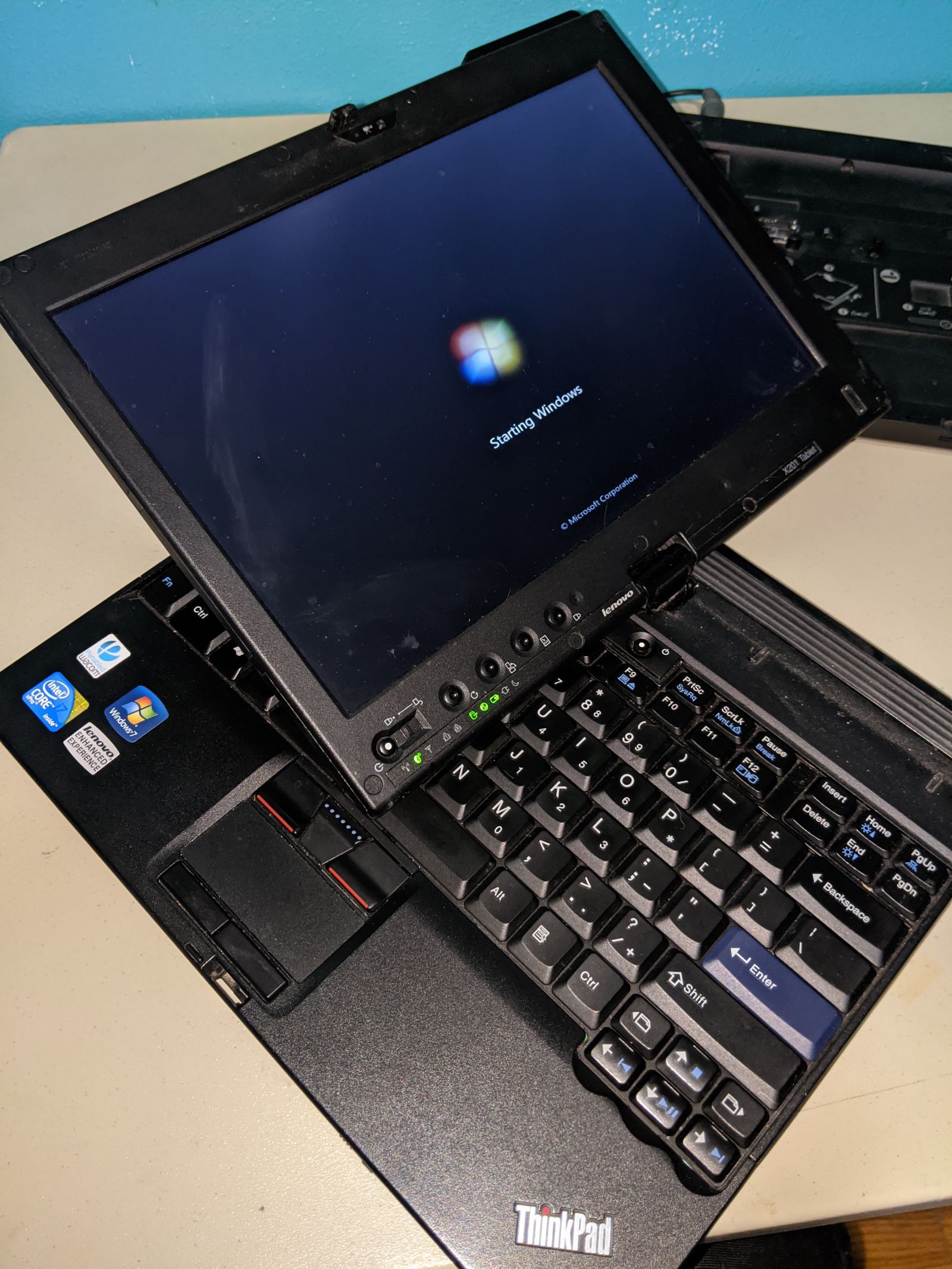
To make up for the less than miserly i7 they offered a giant battery that doubled as handle on the back of the device. You could securely hold it in one hand while operating it with the pen in the other.
I actually deployed a fleet of these (and their successors the X210 and X220) at my workplace at the time to replace large stacks of paperwork our PM’s used at a disaster restoration company. This in conjunction with a document management system allowed our PMs to only come into the office once a week instead of several times a day to turn in and retrieve paperwork and across the fleet ended up cutting something like 5k miles a month less driven (it was a long time ago and don’t remember the exact numbers).
The laptop has no optical drive, but was available with the UltraBase which gave you an optical drive, extra I/O and a place to plop it onto to work.
This device finally got put to backup duty a couple years ago as my wife has migrated to an iPad Pro for 75% of what she does and used her desktop/borrows my ThinkPad for the rest.
Booting it up this morning I see that the OS install on it is actually from 2012! I am shocked I left it on there that long. I used it as a primary laptop for a bit after my wife retired it but it was getting way too hot so I put it away. I’ve ordered some fresh thermal paste and that plus a new OS I think will make it happy for a bit again.
This guy has been kept around because it still has the classic ThinkPad keyboard which is glorious to type on. A few years after this they changed to a island style keyboard as they were very popular (and still are). The modern ThinkPad keyboard with TrackPoint is by far my favorite modern mobile keyboard to type on - enough so I bought a small version that I use with devices like Raspberry Pis.
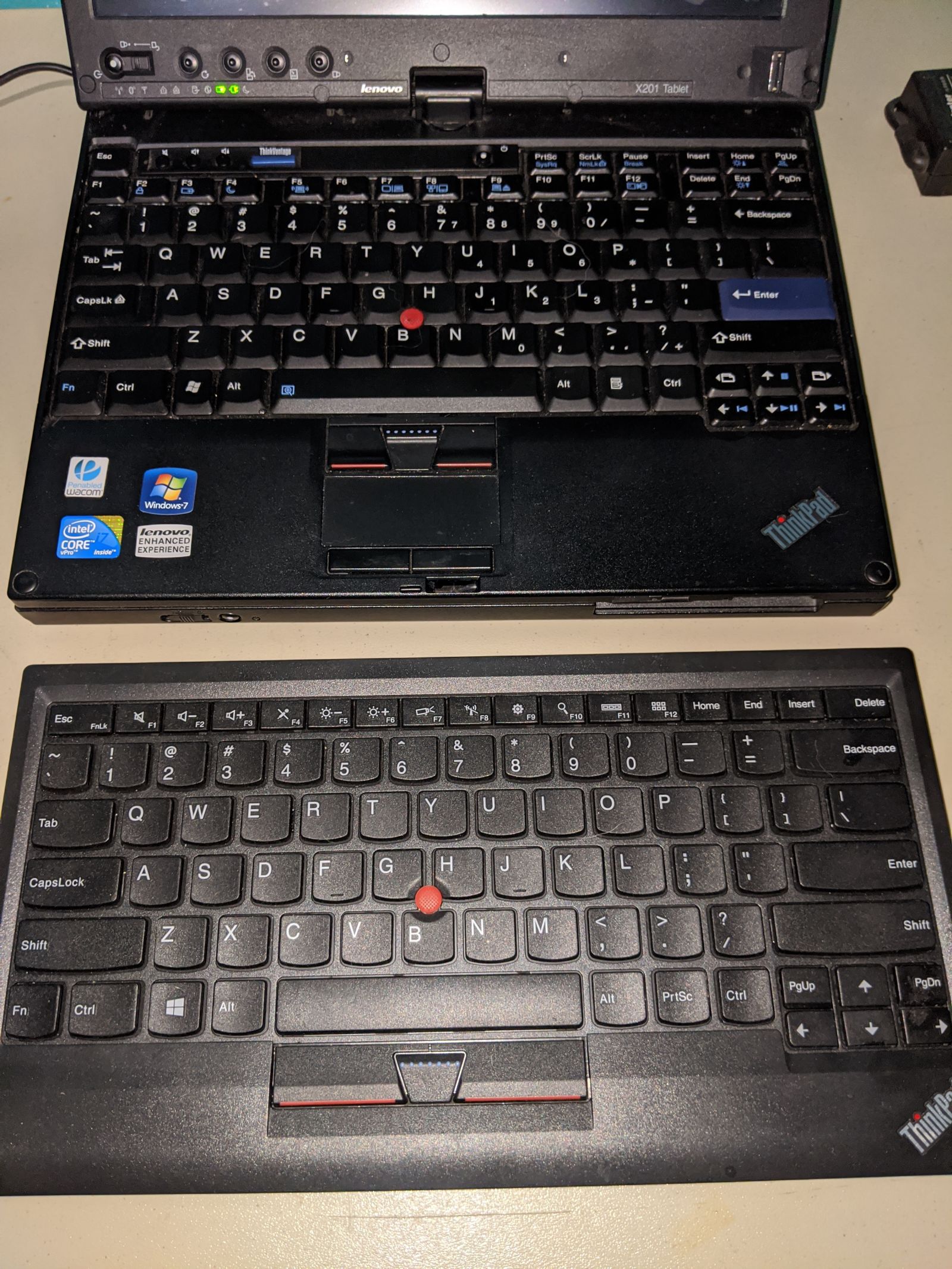
The above picture is both my small ThinkPad keyboard the X201 showing the difference in style between them.
This article turned out way longer a lecture than I expected and am making myself stop or it would easily triple in length. If I’m bored later I’ll make another of these going into one of the other ThinkPad laptops I have. Today I am actually decommissioning a pair of them though - an E530 and an E531. They are old enough they’re not great for daily use but also beat to hell physically so they’re getting stripped for parts today.
Thanks for reading my crazy long ramblings about a ThinkPad laptop today Oppo!