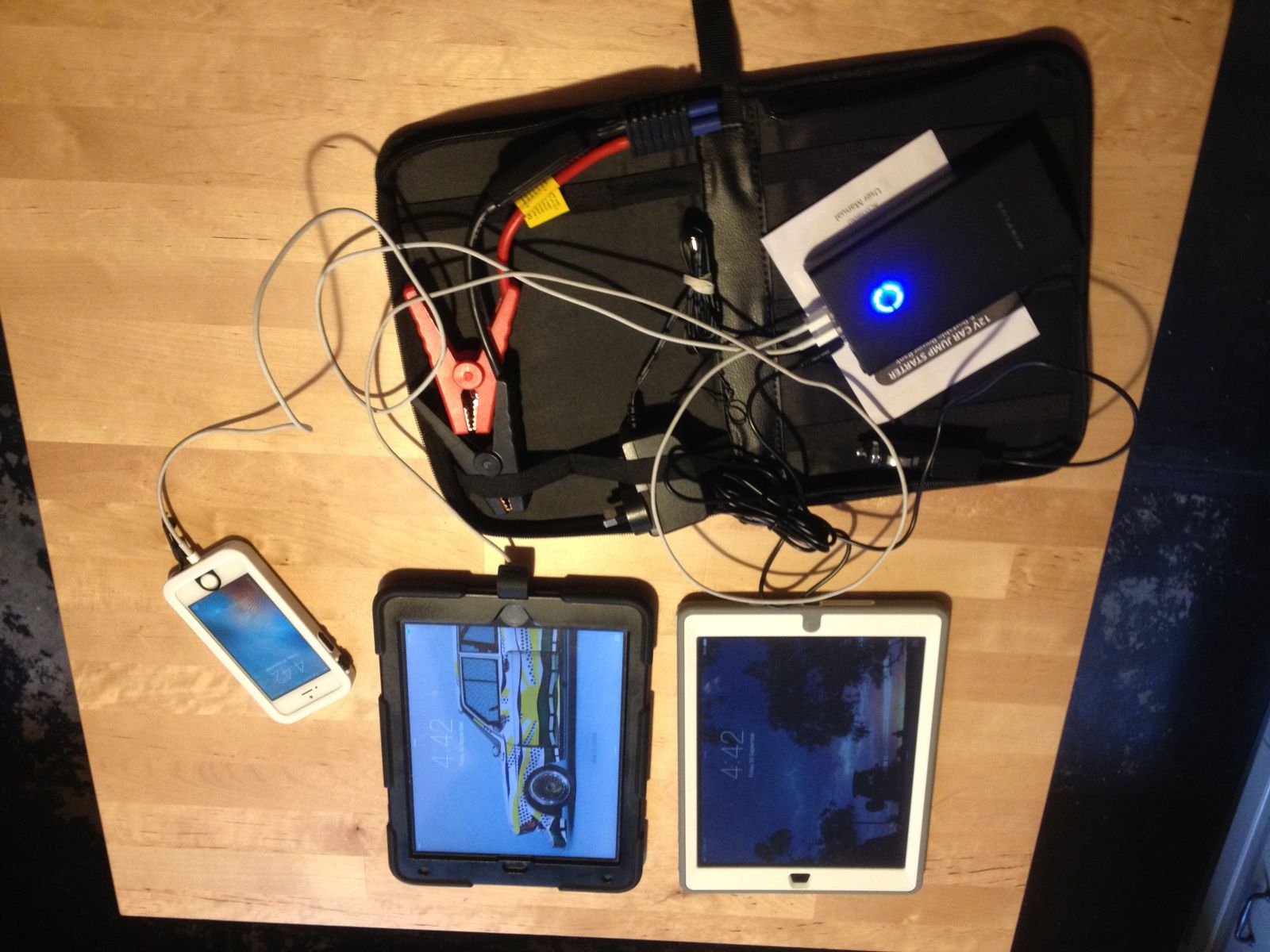
So when did an electronic device become an essential part of the outdoor persons kit?
Of course it has been heading that way for years now. My trusty iPhone 4 finally cried enough, after years of being abused as a motor racing lap timer, instant camera, general organiser and the thing that NEVER forgets, even occasionally being used as a telephone. So it was time for a new phone. Being a fan of the smaller size, as it means you are more likely to have it on you when you require it, as it is not uncomfortable to carry in your pocket, I plumped for it’s almost same size new version. The iPhone SE.
Having used iPads for work for the last 4 or so years I knew that before a new device comes out of it’s box I needed to encase it, in something that means it would stand up to the rigours that I would put it through (to be fair the 4 never had a case, it had a stick on screen protector for a while until that came off when I taped it to the dash of a Lotus Exige, so it held up remarkably well).
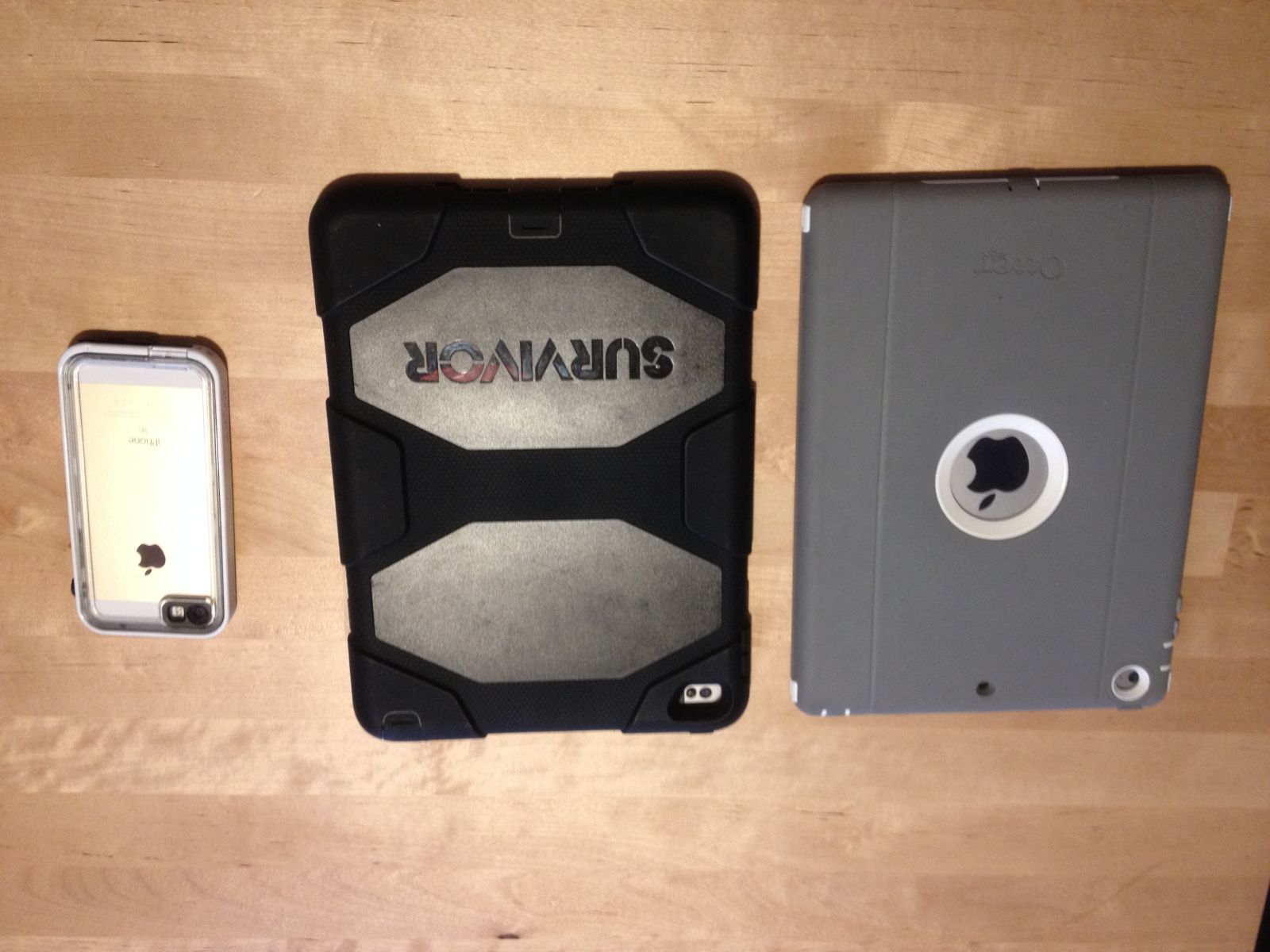
As you can see from the above photo I have tried a number of different cases over time. The work iPad is in a Otterbox Defender, my personal iPad is in a Griffin Survivor, and the new phone has a Catalyst Waterproof case. So as none of these cases are cheap (or the things within them) I thought I might pass on how I have found each one and some other general stuff...
It wasn’t always this way: So I grew up before any of this was common place. I learnt all the traditional skills around photography (even developing my own ‘film’, remember that stuff? No, thought not...) and navigation.
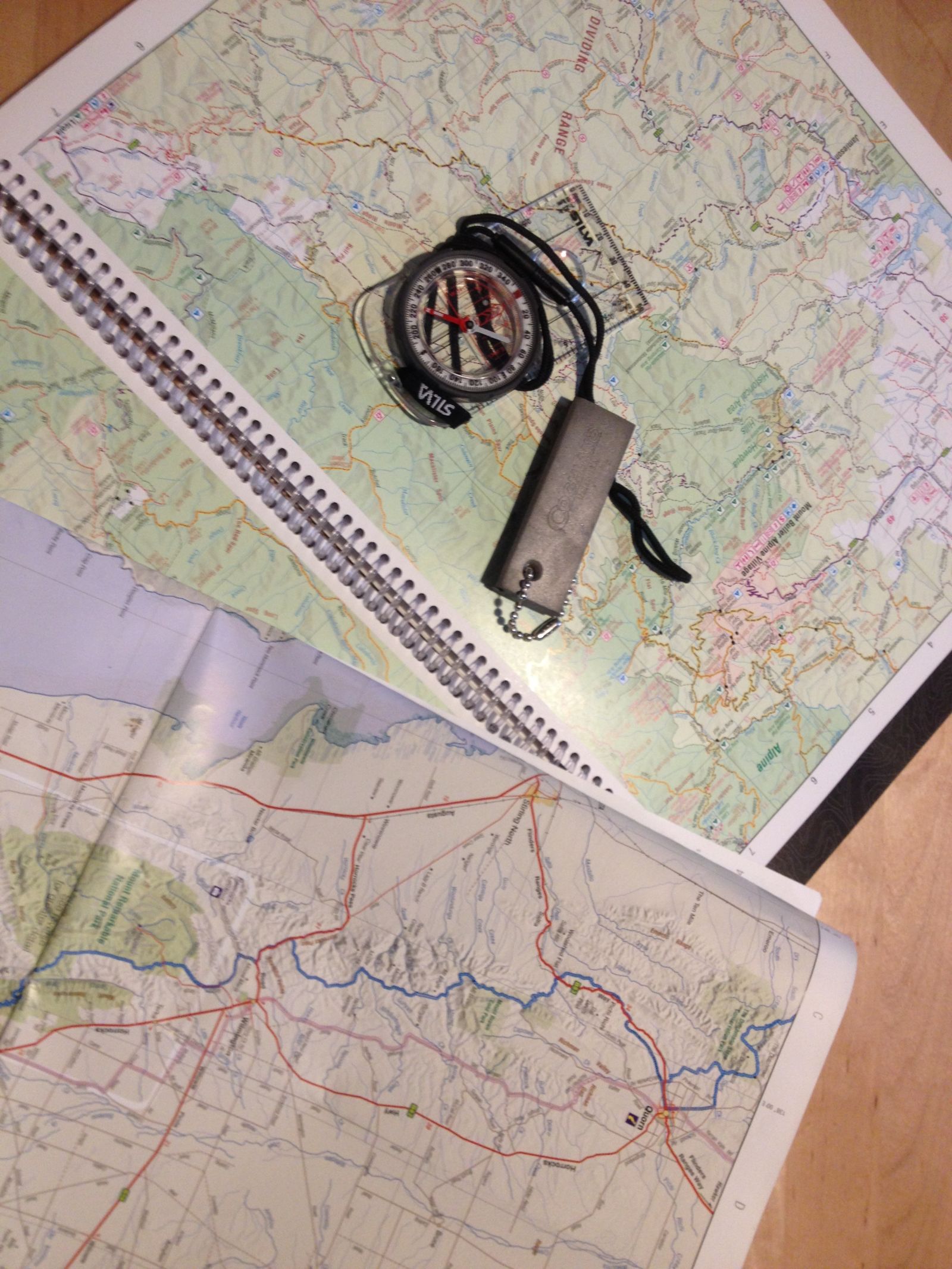
Whenever I see GPS written about it always seems to contain the same sort of disclaimer about how it should only be used to compliment a map/compass, and shouldn’t replace traditional methods. Well that’s all well and good, but I can’t remember the time I last used a compass. Actually, yes I can. I was on a simple bushwalk with my Dad and of course we got lost, so I used the compass, on my phone... As that’s what I had on me, of course. I think for the recreational user we are going to get to the point that even if they feel it’s worth learning traditional navigation it will be used so infrequently it will be pratically useless anyway.
Maps. Paper maps, for me a different story. I still use paper maps all the time. I can’t imagine anyone who uses a vehicle to explore (any large-ish country) wouldn’t. A screen is fine when you are out there doing detailed nav, but for planning or just trying to see where you are going to end up that day, a paper map still can’t be beat.
However.
A paper map coupled with a GPS device, I have found is the ultimate at the moment. Many paper maps here are still more detailed and often a lot cheaper for a given area. Then being able to see EXACTLY where you are on the GPS map, then compare that to the printed map allows for very accurate navigation, and critically allows you to see decisions/mistakes in real time. So if you do make a nav error (which I do, a lot), it’s really easy to see you are now heading in completely the wrong direction and it was totally the other fork you were suppposed to take.
Photography.
I love my proper camera, and I know there are years ahead while we get the best out of each other. However, for a long time now the vast majority of my photography has been done on my phone, as that is the camera I tend to always have on me. Not just for trips or whatever, but just in day to day life. See a poster of an event you want to go to, you know you won’t remember the date, so just take a photo of the poster. That sort of thing. So easy to operate, one hand, out the car window, no problem.

Going on a hike. Already struggling with the weight of your kit? Well all of the nav and photos on this trip were done on my phone, and that’s only a week or so after getting it. I’m sure I can do better in time.
Anyway, I’m sure we all know how good modern devices are, incredible really for someone who grew up pre internet and mobile phones. This was my Dad’s first ‘mobile phone’, no joke.

It came with it’s own carry bag, weighed a ton. He was like this guy. Not.
So, on that trip, as I said, all the photography and nav was done on my phone. Plus the ability to take notes, connect to the net where available, etc, etc. The case allows you to be confident and treat it ‘roughly’. It got at least semi submergerged on the aborted ‘creek’ crossing.

Cases.
I’ve used the Defender for two different work iPads now. I like them for the slim and unobtrusive design. Perfect for work and day to day rigours. This current one isn’t quite the right fit for this iPad, despite me and the guy in the store trail fitting it. Hence it isn’t very waterproof around the screen cover/screen fitment. Not the products fault, but a lesson in that it pays to be diligent when selecting a cover.
When my mates bought me an iPad for my 40th birthday, after seeing me getting frothy at All 4 Adventure using them (why shell out for a Hema HN7, which only does nav, while an iPad can do that and all the other stuff), I wanted to wrap it in something that meant I could use it exactly as I wanted. The Survivor has protected the device very well. Although as you can see the screen cover is now very scratched after about 6 months of admittedly heavy use, but isn’t what these things are made for?


Also the bulky ‘macho’ design of the Survivor means it needs more ‘handling’ than the Defender, although it does stop it sliding around on the Cruisers dash. so horses for courses.
Most of the photos on this post were taken with this iPad through the case, after some idiot forgot to charge his camera battery...
It’s early days for the Catalyst, but so far so good. For Australian readers it was purchased from the excellent
http://www.waterproofiphonecase.com.au/
and so far has held up to a half dunking in the Flinders flood waters, and doesn’t restrict functionality.
Power supply.
On the Riverland Trip. Both N and I ran our phones flat, so it was time for some extra aux power outside of the main Thumper. After hearing about Tim’s ‘magic box’ I was keen for something similar. On it’s very first trip camping with a few friends it was put to use to jump start my mates Mazda BT, with it’s failing battery. A few weeks later I left the fridge in the 105 running for about 15 minutes only to get back in to find the battery wouldn’t turn the engine over, test No 2 passed for the new ‘mini thumper’ it now lives permentantly in the glovebox being charged, while charging any device that’s in the car, thorough it’s two USB ports. Leaving two more 12 volt ciggy chargers clear.
Got hopefully a ‘final solution’ for ther 105's starting battery.

I’ve learnt just to keep everything charged to the max all the time you can. So when a once in 50 year storm hits, you have capacity to spare.
Being the least ‘technology’ guy I know, it’s weird I wrote this post. I guess it just shows how far we have come, that now everyone can take advantage of these advancements.
What do you guys use? What do you use to keep them safe? Are there any great apps or tricks I am missing out on?