After my quest for a cheap Thinkpad, no I don’t know why I want one, started poorly, I spent the weekend pouring over eBay listings trying to find a good alternative.
I ended up with a $200 W520. Rocking an i7 and 12 gigs of RAM, the only issue with this bad boy was that it has a 500GB 7200RPM spinning rust drive.
No matter! SSDs are cheap these days! I’ll just buy one, pop it in, and away we go!
The laptop arrived and let me just say: It is immaculate. Compared to the disgusting piece of crap I bought off Amazon, this thing looks barely used.


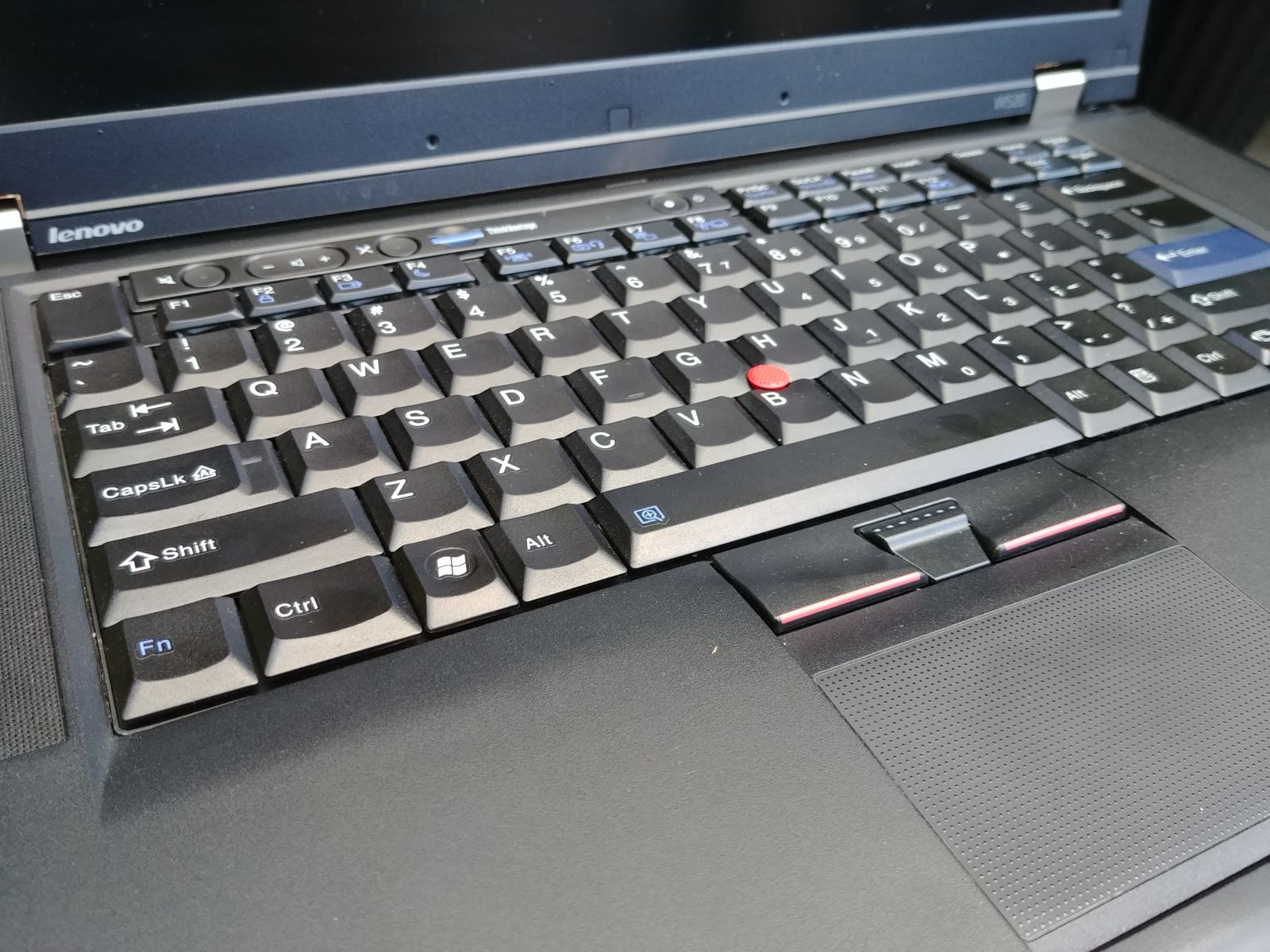

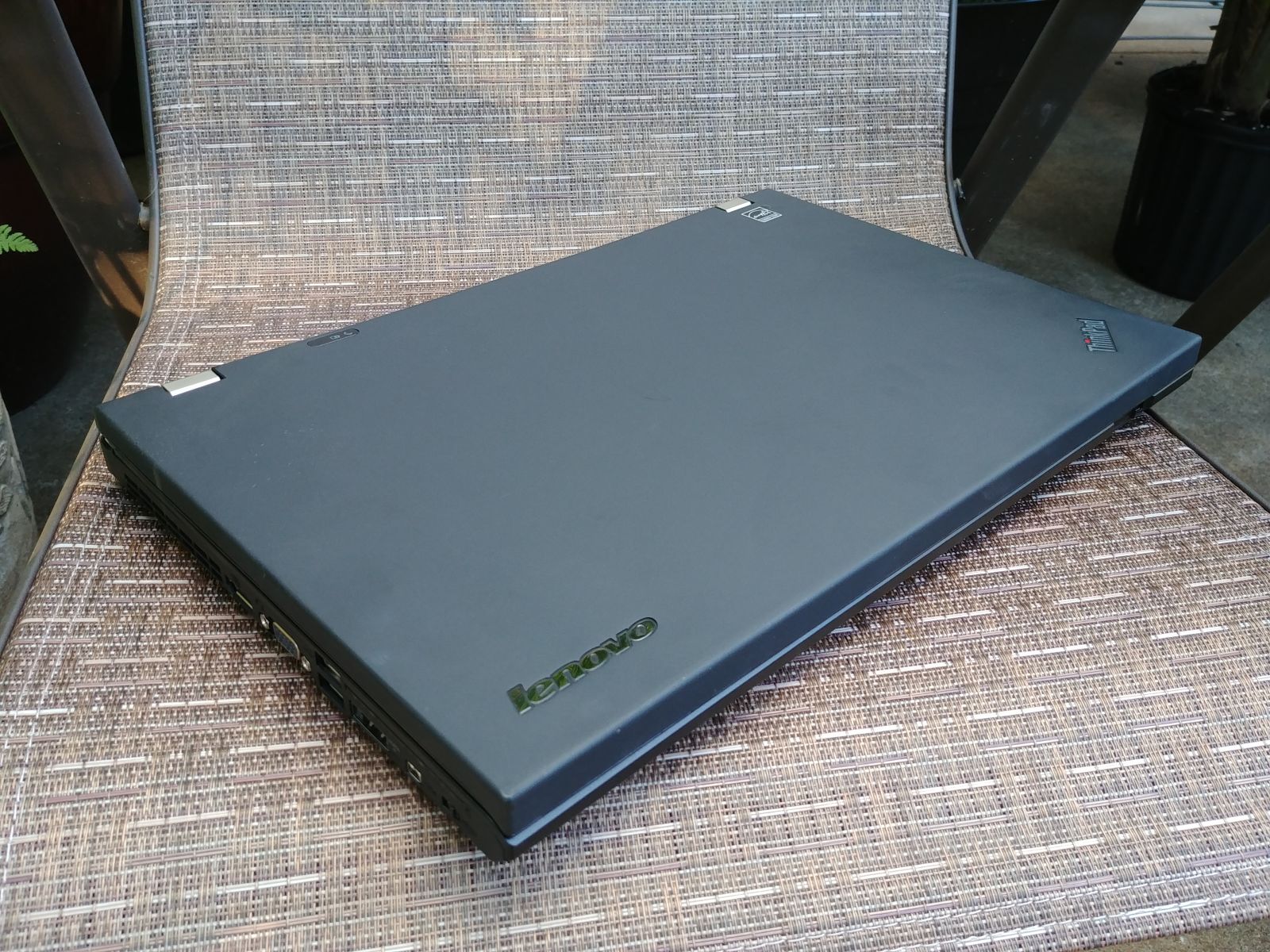

The keyboard, nipple mouse, and all sides look untouched. There is some light scuffing on the bottom and a little wear on the touchpad, but that is all.
There were a couple of problems. First, the computer hadn’t been wiped. No big deal. Second a few drivers were missing and as-is the USB 3.0 ports and wireless weren’t working. Annoying, but workable.
After some messing around I confirmed those worked, so now it was time to upgrade to the SSD. Just need to download a copy of Windows 7 Professional from Microsoft...
Hmm...
Apparently they won’t give me a copy because the liscence is an OEM liscence. But hey it looks like Lenovo offers backup media!
Enter serial number? Ok.
I have to make an account now. Ok sure.
Oh now I have to activate the account. Yeah ok sure.
“This device isn’t eligible.” WTF? You knew that going in but you still made me make an account!? Eat a dick Lenovo!
Ok, on to the wide world of piracy! Downloaded a Win 7 Pro ISO from a torrent and then were ready to go!
Just need a DVD-R...
... surely I have one around here somewhere....
Damn it. I threw them all away a couple of years ago BECAUSE WHO NEEDS BURNABLE MEDIA THESE DAYS!
Crap.
To Office Depot!
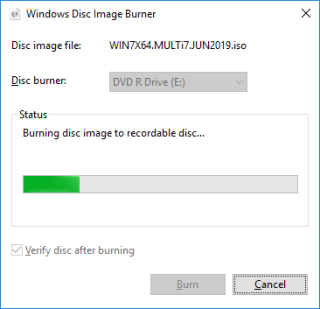
DVD-Rs in hand, the burning process was easy and shortly thereafter I was good to go.
Windows 7 when on the new hard drive, no problems.
I downloaded the update tool, which in turn downloaded the Win 10 update and away we went.
Right up until the install failed.
Ok, try again.
Download and format the update. Get started.
Fail.
Heh.
Luckily I already had physical Window 10 Pro media, so I popped that in and we were off to the races!
Got to 75% and then, you guessed it, fail.
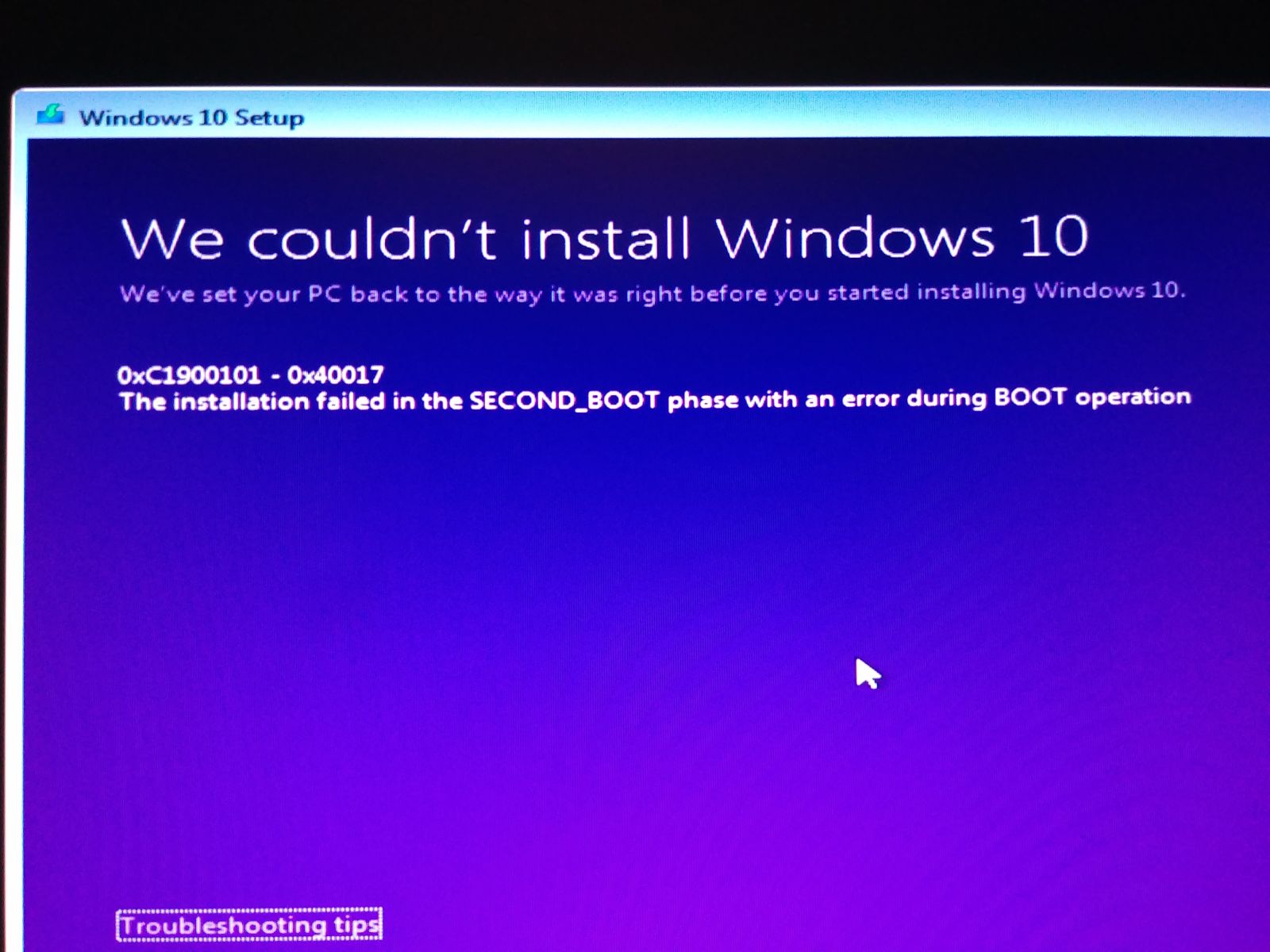
I’ve tried this a couple more times, but it appears there is more troubleshooting to be done. After changing the BIOS boot settings a little I did get it to produce a different error, but ultimately still fail.
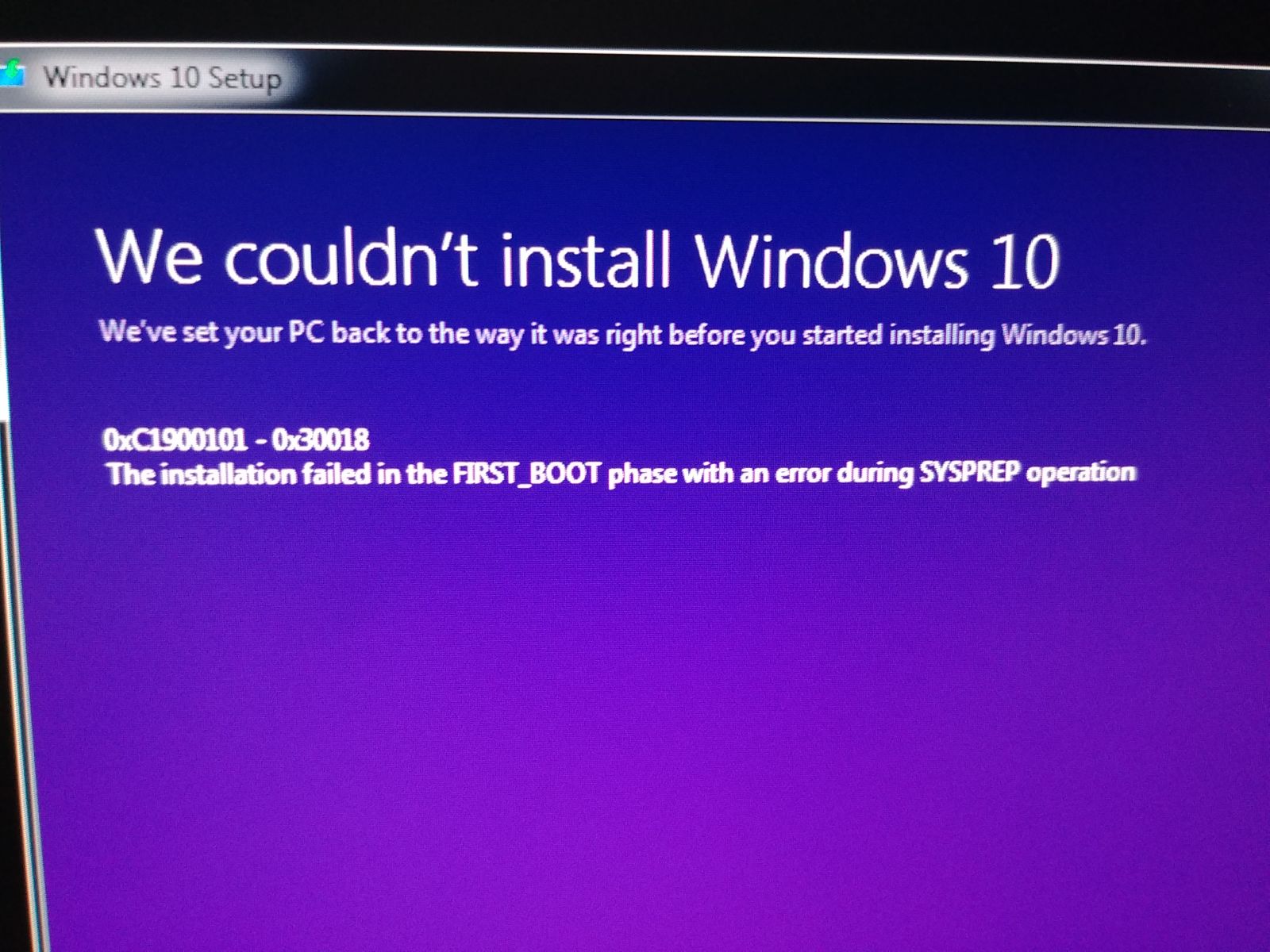
Not ready to give up yet, but damn this is frustrating.