[EDIT 11/2020]
OP is from 11/2019. Not sure how this got bumped. Since the apocalypse is once again upon us I will look into backups this weekend and do a new post about it then.
[UPDATE] Just checked and this method no longer works! Working on a solution but this is... very far from my wheelhouse.
[Original post from 11/06/19 Continues Below]
Even though we’ve apparently been granted a temporary reprieve, archiving your posts seems like... a good idea. After giving the Just Jeepin’ code a try, which worked well but didn’t retain images or comments, I figured I’d try using “Gotham Grabber” based on this tweet:
Setup was pretty straightforward and the outputs look great except they also don’t have comments, though I’ve asked Parker to look into it as he has time.
Here is how I installed and ran it in Linux:
- Download/ clone Gotham Grabber from GitHub
- Make sure you have python 3 installed, I had errors when using python 2
- Update all the things (‘
sudo apt-get update && apt-get upgrade’, or whatever tickles your fancy) - Check your node version by using ‘
node -v’. - If node is below version 10, go ahead and update it. I used method 2 from this site.
- I had to run ‘
sudo pip3 install —upgrade setuptools` when I got a weird error, so that might not hurt to do (note the “-” before “upgrade” is meant to be a double dash but Kinja keeps - With all that sorted, navigate to the Gotham Grabber folder (default is “gotham-grabber-master”), in my case it was in my home directory so it was
cd /home/akio/gotham-grabber-master/ - Run the command `
npm install` (Note: this only works if you’re in the Gotham Grabber folder!) - Then run
pip3 install -r requirements.txtIf you don’t have pip3, you can get it via `apt-get install python3-pip` or your favorite package manager. - Make sure you’re NOT running as root, and execute via:
python3 gothamgrabber.py —url https://kinja.com/user
(Note: the “-” before “url” is meant to be a double dash but Kinja keeps changing it.) - It SHOULD then scrape all URLs from your author page and begin converting them to PDF. Finished it looked like this:
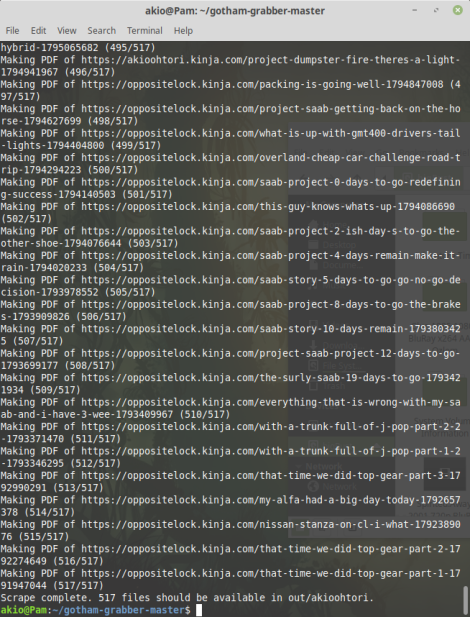
It took a couple hours to make all of mine and the finished PDFs were about 1.3gigs in total.
PDFs look like this:
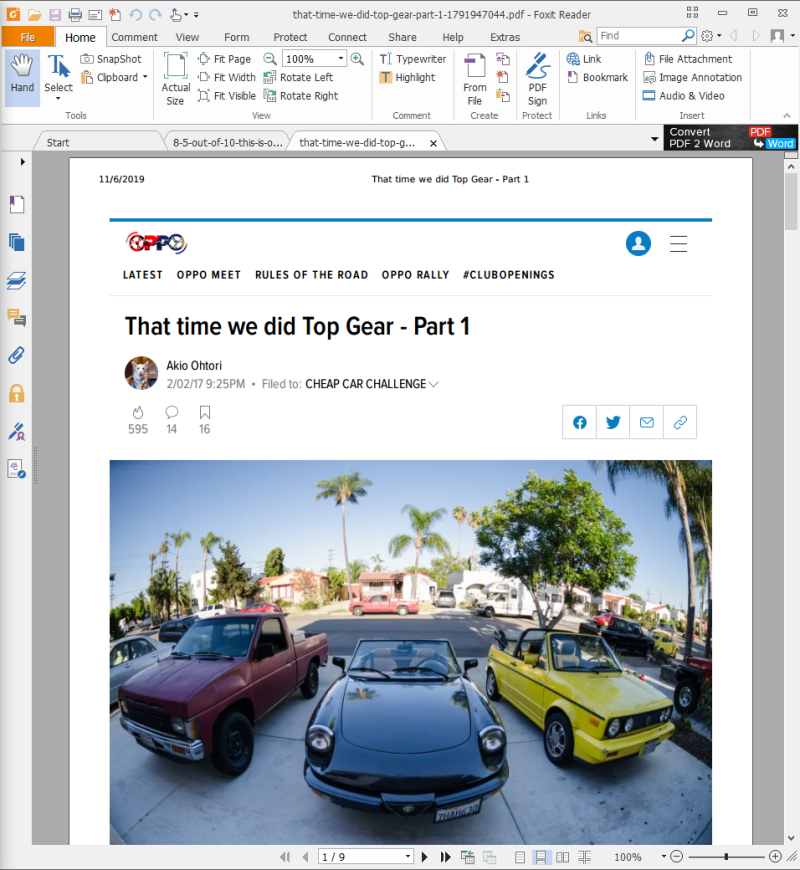
Again, no comments, but hopefully someone can find a workaround for that. Simply re-enabling the comments field (disabled in tweaks/kinja.css) doesn’t really help as it only shows the crappy infiniscroll comment preview.
If you’re cool with no comments and have less than a couple thousand posts, I could run this for a few people (did I mention it takes a while!?) and send you a link to download the PDFs.
I’ll update this post if someone cracks the code on comments getting full comments.