
Hello all. Looks like our fire drill this time last year wasn’t wasted, but unfortunately the ever-changing nature of Kinja means most of the tools we used back them are no long working.
At present, I am not aware of a working automated backup tool. I will update this list as people comment more.
Here is what I am tracking:
Just Jeepin’ Method - WORKING + URL List! [HTML]
Just Jeepin’ updated the code and this is working again! Run as per the tutorial linked above and you’ll get every post separated by year and month. If you use the —images flag, full size JPEGs will be saved as well.
If you run the scrpit using —urls-only it will output a list of all your post URLs for use with other methods.
Limitations: Output is in HTML with no formatting. Images embedded in post are full size. Excellent archival tool overall.
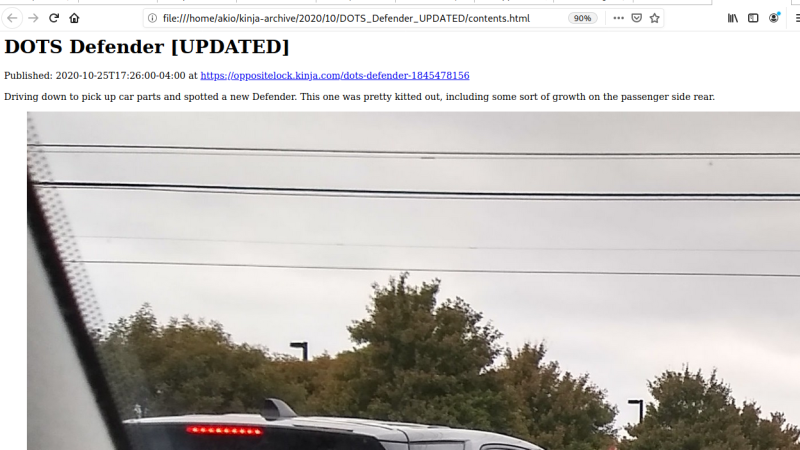
Save Page WE (TheRealBicycleBuck) - Working! [HTML]
Good news is this method requires little work and no python/ coding. Follow the directions above and you should be good to go. If you’re up to doing a little bit of Python, the Just Jeepin’ method (above) now has an option to output a URL list for use with this method.
Limitations: On Chrome, the extension names ~90% of the files the same thing. On Firefox I do not have this issue. Additionally, this will not save posts with special characters (example: colon) in the titles.
Gotham Grabber - Working!? [PDF]
Initially I thought it was a problem with the code, but apparently it was actually my environment. Running the command sudo sysctl -w kernel.unprivileged_userns_clone=1 fixed my sandbox issues and this method is also working now.
Limitations: All or nothing. No way to select certain posts.
Other things I’ve tried (half baked ideas)
HTTrack - Text Only, HTML format
Promising, but not presently working. Does accept URL text file, which we can generate using Gotham Grabber code.
I’m hopeful on this one, but can’t get it to download images for some reason. Also something about Kinja makes it want to spider out and download all of the internet. Additionally, it only outputs into HTML, which is not my preference.
Linux htmldoc
Unclear what is going wrong here, but the tool just hangs when pointed to a Kinja URL.
Halp?
I can run and write code, but websites and such are 100% out of my ability. Don’t know how they work past basic HTML rom the 1990s.
If anyone knows of a working or semi-working method, I’m all ears and happy to test/attempt to improve/run stuff and will keep this updated.