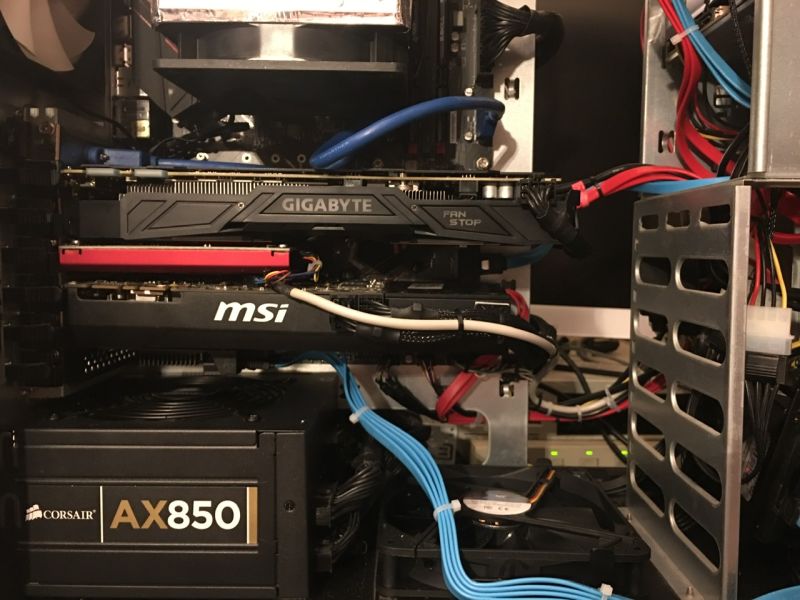
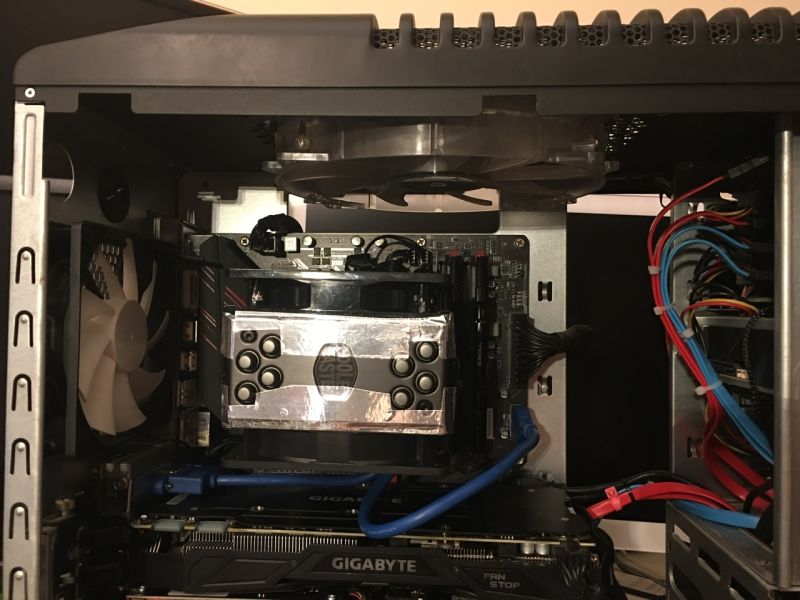
It’s not all color matched, and there’s no RGB stuff to be found. Lots of red lights on the MB and half of the CPU cooler, and blue lights on some of the fans, but none of that was by choice and I don’t turn that stuff on when there’s an option to do so.
The CPU cooler is a bit of a custom job; it came with clips for a second fan so I put one on there. Since hot air rises it is configured to draw through the bottom and out the top, feeding that 200mm fan at the top of the case. Everything fits, but changing or adding RAM means a lot of disassembly of the cooler; the gaps are taped and the clips for the fans are wire-tied to each other so that they don’t pop loose.
The extra USB3 ports may be removed when the wireless/BT 5.0 card arrives, although I may not bother since I bought the card more for BT and not WiFi. In the future, if I need additional SSDs beyond the eight that are currently in there, I’ll probably go m.2 since there’s two headers for those on the MB. There’s a 140mm fan just in front of the power supply, controlled by the same can controller built into the case that controls the 200mm fans at the top and front of the case.
Now to get Winders activated. It's throwing a hissy fit, and tech support in India was less than useless, and the automated system hung up on me. I've got more Win7 licenses I can throw at it if necessary.